If you're having trouble accessing the app, or the app said it did not recognize your email and asked for a new password follow these steps.
This should help you get access.
- Open a browser on your mobile/desktop device: Safari or Chrome browsers recommended
- Go to the login page: movementplus.app/login (you can also select the login button on the top menu of the app)
- Click the login button
- Enter your login details
If there are still any issues, click the 'Forgot password' link on the enter your login details page. This will send a reset your password link to your email.
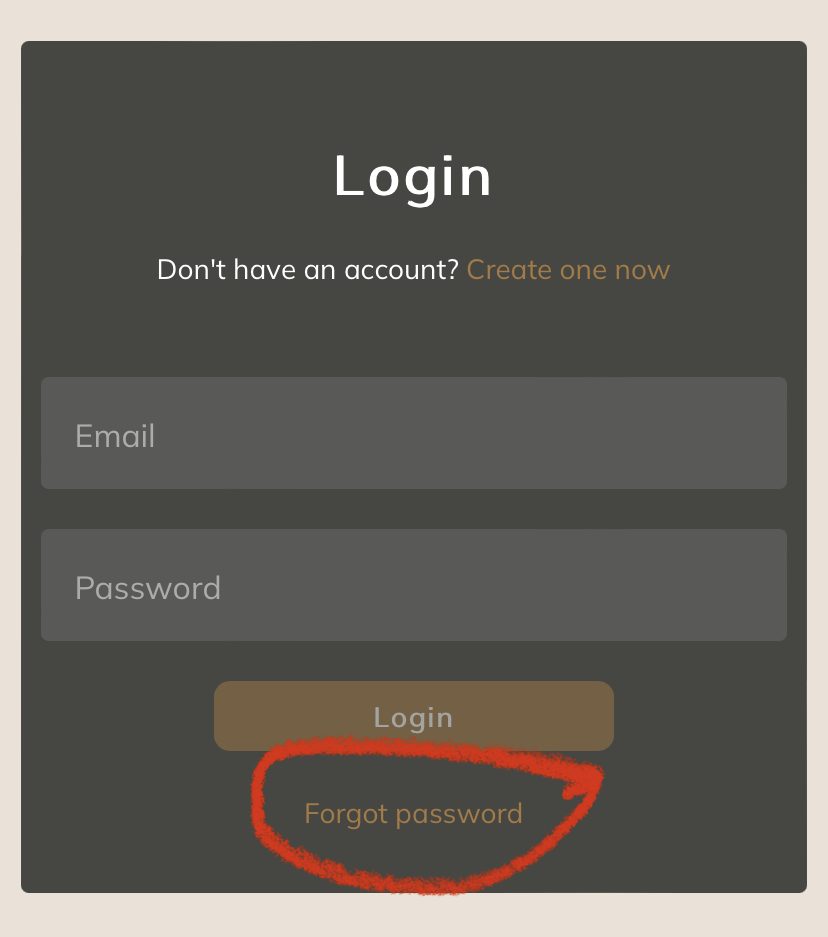
If you need any further support, contact us here.
_b69000be-f3b6-451e-9c90-92c9571e86ec.png)